UX Design – Cash Flash
Cash Flash is an app for photographers with cash flow and accounts payable register. Makes everyday life easier with the register that counts the daily financial control.
The main problem is that, photographers have difficulties in carrying out the administrative and financial tasks of the studio, due to the demand for work and the lack of knowledge in the area.
The main goal is to have financial control of accounts payable and receivable quickly and easily.
Responsabilities
Conducting interviews, paper and digital wireframe, iterating on designs, user research and prototyping
User Research
I started with secondary research to understand the market. Then, we conducted interviews with photographers to know their needs and understand if cash control is something important to them. In secondary research, discover that when managing your business, the photographer also needs to have knowledge of marketing, administrative, financial and editing, activities that occupy most of your routine. The photographer is disappointed with the lack of time to do what he really enjoys, photographing. in the surveys, we confirmed this frustration and the great challenge of the organization in the work of photographers. Dealing with and prospecting customers was also a problem raised by the photographers interviewed. Doing the financial management of a studio also appeared as another challenge that ends up using a lot of time in daily activities.
I identified 4 pain points to be resolved:
- The photographer manages several tasks in addition to the photography itself, which generates frustration because photographing itself takes up only 10% of their time;
- High competition and wide range of services due to the ease of shooting with current technologies;
- The photographer knows the importance of financial control, but often does not make the necessary records or controls, which brings a financial imbalance;
- Prospecting clients is a great difficulty because in general people hire photographers for referrals. A major marketing challenge photographers face is to get visible.
Persona
The objective is to start using the application in Brazil, a market mainly focused on events. Thus, the person drawn is Brazilian and young adult.
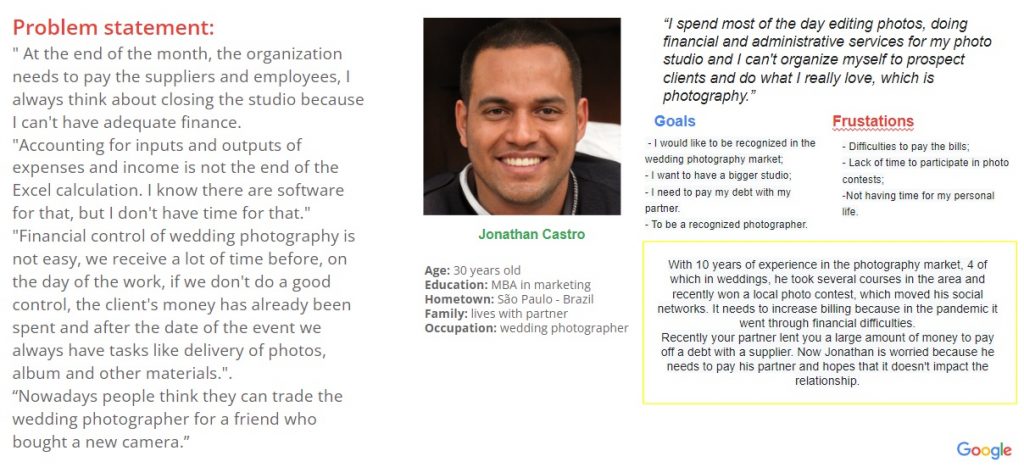
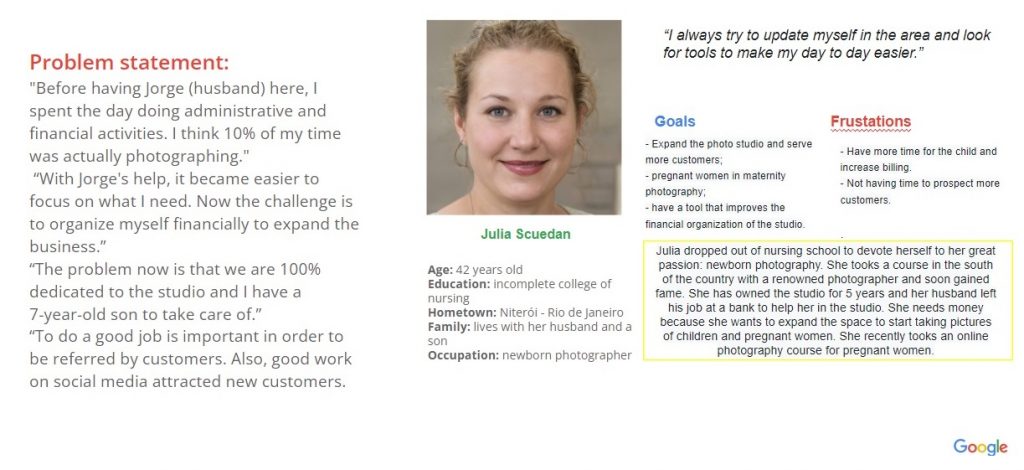
User journey map
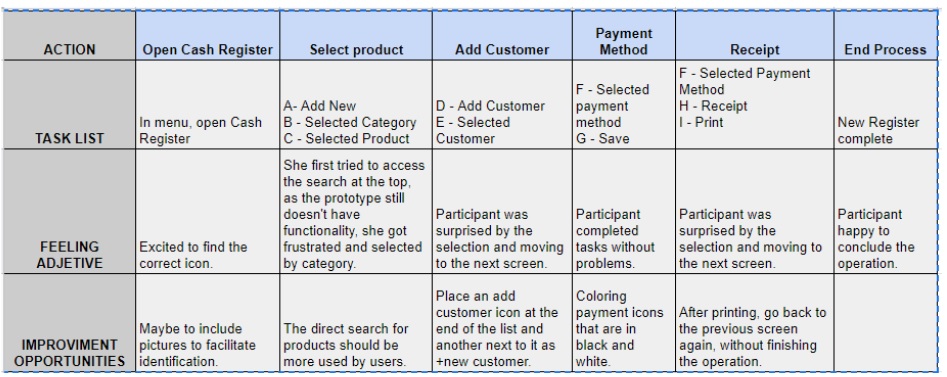
Journey Map`s Maria shows that the inclusion process is simple, but some tweaks would help the user’s understanding.
Paper Wireframes
The initial work to develop the paper wireframe was focused on large icons and little text as the audience is very visual. However, in the case of financial data, we cannot leave aside the inclusion of texts and numbers. B and D Models were chosen to follow the final wireframe.
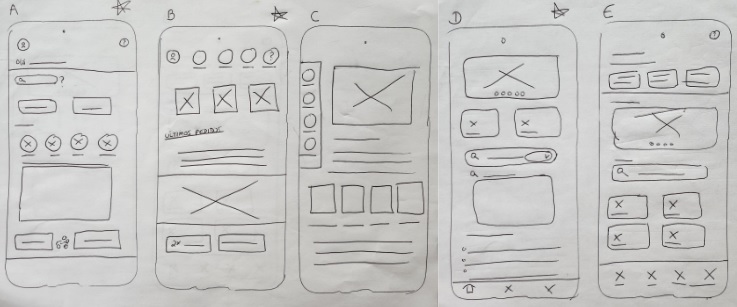
Digital Wireframes
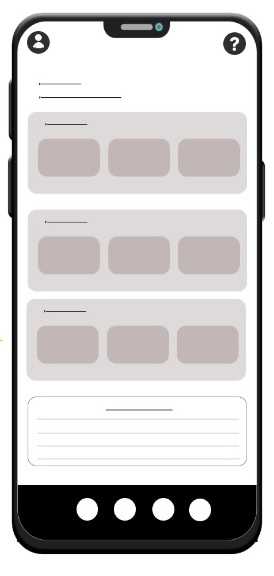
The 3 main areas: Cashier, Orders and Records are divided by color to facilitate the identification of each session. The presence on the main page of alerts is also linked to the google calendar, to remind the user of payments services and destocking.
Low-Fidelity prototype
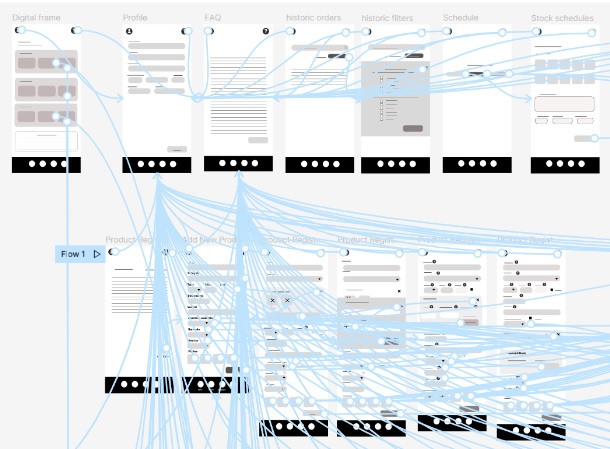
Making calls was a big challenge in this app, due to the number of buttons and the complexity of the actions. The low-profile was made with the hundreds of connections the system needs in mind, providing a more solid foundation for the high-profile version.
Mockups
The inclusion of alerts during registration is important so that the photographer can choose the most appropriate way to receive the notification.
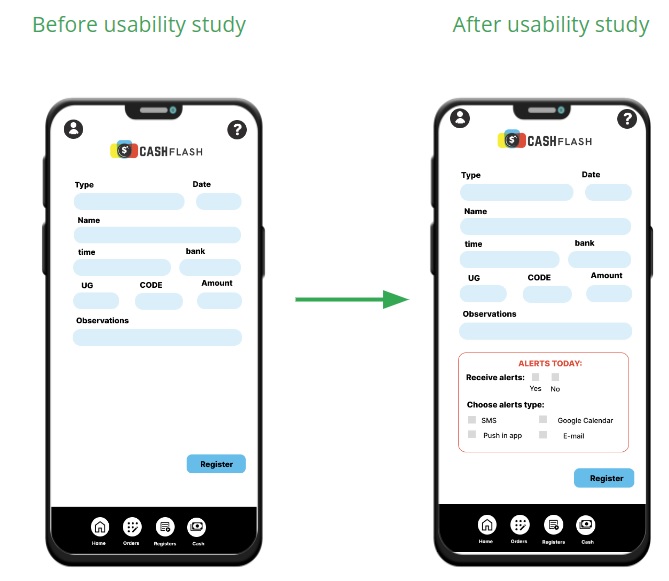
The inclusion of alerts during registration is important so that the photographer can choose the most appropriate way to receive the notification.
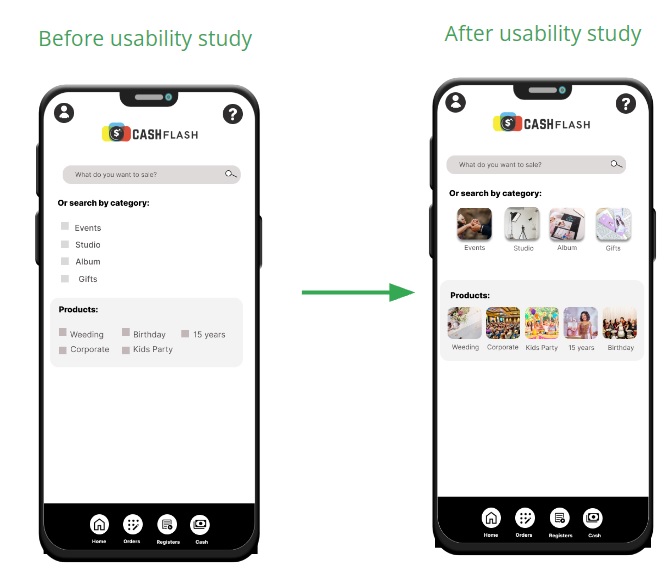
After the study it was noticed that the public is very visual and the use of photos is more attractive to use.
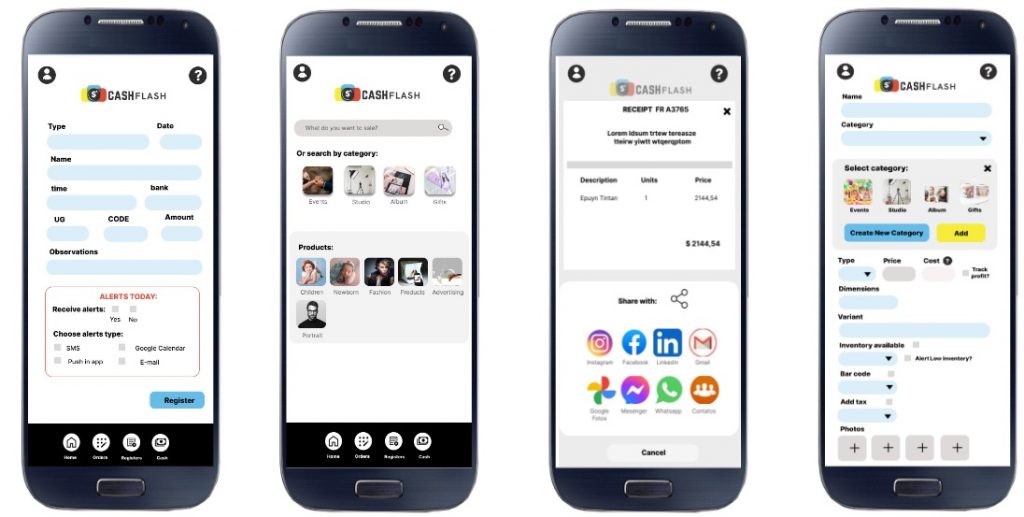
High-fidelity prototype
There are 54 layers all connected in this prototype that can be viewed at:
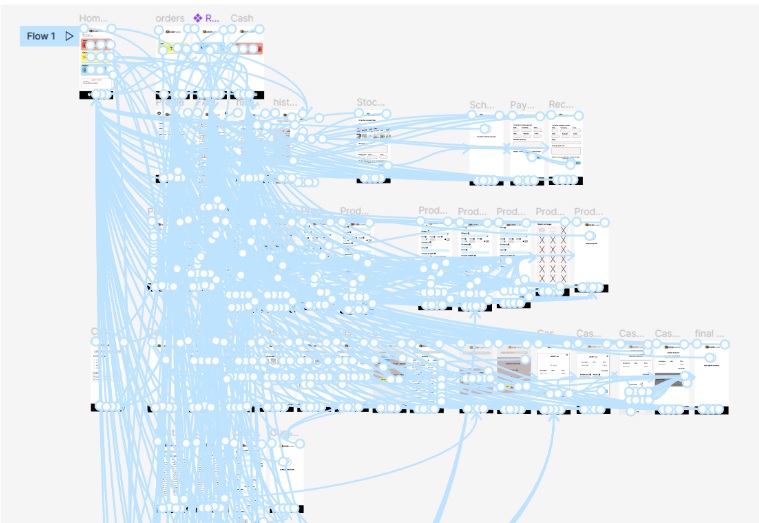
Conclusions
How impacts, i see as there is still no app focused on photographers for this category, it will be the pioneer and attract many users. I learned that surveys are extremely important to identify trouble spots.